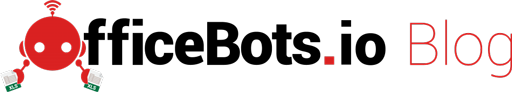How to Use Task Automation to Work Smarter, not Harder
You’ve probably heard of automation workflows or Robotic Process Automation (RPA) and wonder how they can benefit your business? You’re not alone – almost everyone in front of a desktop wonders how to automate office tasks (especially automate Excel) and make their life easier.
Taking the first step to automate boring processes can be a challenge. Repetitive tasks can be a real pain. For example, you need to take data from one place, manipulate it, and somehow rework it in the current system, or forward it onwards to a colleague to put the data in a different system.
When you don’t know where to start with task automation or just don’t have the technical knowledge to minimise time wasted on such repetitions, it feels like the easiest path to take is doing the same task all over again. And again.
As office work has become more digital and computer-related, you’ve somehow turned into a robot.
However painful it gets, you might not mind doing it, because, after all, it’s just a few minutes , isn’t it?
While spending 10 or 20 minutes on a simple task is not that much of a burden, even when you do it day by day – just as you did it yesterday and as you will do it tomorrow – it can become a big deal when it all adds up.
Going with the flow, you find plenty of reasons to justify your mechanical behaviour:
“It has to be done. It’s part of my job.”
“I like doing repetitive tasks. They are soothing and comfortable. They bring me a sense of accomplishment. At the end of the day, I feel like I’ve done something worthwhile.”
If you recognise yourself in these scenarios, you might not be so impressed by workflow automation software. Simply put, automation tools might not be your cup of tea.
But if tedious, repetitive and boring tasks are a real pain and you see the consequences of keeping doing them, it is worth to stop for a second and think about smarter ways to do your job.
How to Automate Office Tasks, When, and Why?
There is a variety of ways to work effortlessly. For instance, Excel functions are one popular way to do boring mechanical work faster. Most office people use such simple automation workflows without giving them a second thought.
If you don’t look for more advanced ways to improve repetitive processes, you may harm your work in more than one way.
- You can get into a rut, spending hours on boring, mind-numbing tasks that feel like a waste.
- You can become a bottleneck for your company’s processes, impacting your colleagues and/or clients in the process.
- Instead of investing time in deep, strategic work and creating actual value for yourself or your company, you get into a monotonous stalemate.
- Time is the most precious commodity because it’s not unlimited. For a company or an individual businessperson, time is money. The way you allocate your time defines your success.
Therefore, the smarter way to do business is to identify the tasks that can be done better and faster by a computer, so that you devote your time to fruitful tasks that create new value and encourage business growth.
Automation software can do plenty of those small jobs for you – the time you would spend doing them snowballs into one giant resource that could be used productively otherwise.
Time, Energy, Focus, and Frustration
But making time the only factor in the RPA equation is, in a way, restrictive. There are other factors, as well. For example, “energy”, “focus”, and “frustration” are important factors to think about in the context of automation workflows.
In that sense, would it be more productive to just do the task instead of buying or developing automation tools? Here is a good blog post about how to think about it: “Don’t Automate Tasks Only Based On Time Spent”
Even the simplest logical task – like “if/then” – requires mental energy that drains a person’s capacity. A boring job can even be fun while you are learning it. However, in time, it can become an annoying, unrewarding habit that causes exhaustive frustration that depletes you from your best abilities.
Such frustrating wastefulness is equally important when you need to complete hundreds of small office tasks and when you need to make those 35,000 managerial decisions per day. The massive context switching just adds up on time and productivity costs.
Then, how can you tell which workflows are worth done by a computer and which are best done by a team member? When is the best moment to automate tasks?
Automation Decision : Prioritising Costs of Workflows
There is something called the Automation Decision Matrix which can help you prioritise and find the answers to these complex questions. A future blog post here will address this in more details, and how you can define your own.
One first step though would be to assess:
a) the costs of doing nothing (the status quo), and
b) the potential Return On Investment of automating that task
How to Calculate your Cost Of Inaction
There is a price tag to leaving things as they are. It is called COI, which stands for Cost of Inaction. For any given task that can be done by a computer, the basic COI calculation looks as follows:
What’s the Cost of Doing a Task Manually?
Costs of manual work can be found by answering these questions:
- How long does it take you to perform the task?
- How many times a month/year are you doing this task?
- What is your gross salary?
Resulting in the basic formula:
Time per Task (min.) x Number of Times (per year) x Cost per Minute (gross salary divided by 100,000 assuming a 35h/week with 5 weeks holidays)
For example, if you have a task you currently do daily in Excel that takes you 15mns:
15mns x 220 times per year x 0.3 EUR (salary per minute with a 30k EUR gross salary) = 1,000 EUR
That is, with a gross salary of 30,000 EUR, a daily task that takes 15 minutes costs 1,000 EUR a year!
Put differently, for an employee that works 8 hours per day on average, a daily task of 15 minutes will equate to 3 percent of their gross salary!
You may notice that this is not accounting for the indirect costs of manual processing. We haven’t calculated the productivity loss due to context switching and employee frustration leading to higher churn, nore the cost of errors, as well as the indirect benefits of task automation.
For example, automated tasks are processed faster, in real-time, with no impact due to people-related factors, such as sickness or holidays, and while errors can happen, they don’t happen twice (once the logic is changed)!
In a business, every task is part of a bigger picture. Colleagues or other automated systems await the output of that task. Consequently, other automation workflows are on hold, which impacts either internal efficiencies or customer experience, or both.
Obviously, the key benefit of task automation is that it frees time up to do other, more value-added tasks, contributing to the company’s success.
We will dedicate an upcoming post about the benefits of automating your business.
Therefore, in order to calculate your COI, it is important to know how to automate office tasks, and how much it will cost you. In turn, you will learn more about the savings from implementing workflow automation software.
How Much Can You Save with Task Automation?
The COI is therefore, at least by considering the task automation solely from a financial perspective on the direct costs:
Cost of doing the task manually (as per above) - cost of running an automated system.
This includes:
- Your time spent on setting up and maintaining the solution.
- Annual cost of the solution, including setup and maintenance
Based on this calculation, depending on the cost of the task(s) and the automation solution you choose, not all tasks are candidates for workflow automation software (or services), but a lot of the common tasks in a data-heavy office environment will show a trove of savings and efficiencies potential to be gained from.
How to automate
Once you have identified tasks that would be better done by a computer there are a few ways to go about automating them.
1. Build automation workflows yourself
If your task involves Excel, automating data manipulation can be done using Excel macros. You will use VBA (Visual Basic for Applications), a programming language developed by Microsoft to automate tasks and processes within Microsoft’s apps.
There is a learning curve to making your automation workflows work in this way, that can be quite steep depending on how much skills and knowledge you already possess.
It also limits task automation to within the Excel spreadsheet, i.e. cannot accommodate more complex workflows (for example, posting the resulting data to a database, or sending it onwards to the right person).
2. Buy the right tool
What tools are available?
Tasks that Involve Transforming Data
There is specialist software like Trifacta, which is a great solution if you wrangle data all day long. It also includes a learning curve. The more you know Excel in depth, and ideally, a programming language like Python, the more gradual is the curve.
Tasks that Involve Passing Data from One System to Another
There are platforms that can help you connect one system with the other. Examples include Zapier or Microsoft Flow , usable by anyone thanks to low costs and easy-to-use interfaces.
With these simple platforms, it requires the two systems you are using – source and target – to be integrated with it, and it usually limits to passing data “as is”, without data transformation or cleanup.
Integration Platforms-as-a-Service (PaaS) for ETL
More professional solutions include integration platforms as a service like elastic.io, Tray.io or Mulesoft. These solutions give you almost full flexibility to connect to your systems and define your own automation workflows for ETL tasks (ETL stands for “Extract, Transform & Load” – we will deep dive into this topic in a future blog post).
Although they cost more, both from the vendor and in view of the internal technical resources needed for setup and maintenance, they provide great ROI for medium to large organisations with the means to implement and run them.
Robotic Process Automation (RPA) Software
If you deal with complex automation workflows and tasks that require manipulation of files on computers, specialised software exists, called RPA (Robotic Process Automation) software. Examples come from vendors like BluePrism, UiPath, Workfusion, Automation Anywhere, and many more.
For an overview of RPA tools, see https://officebots.io/difference.
Same as above, these solutions require a significant investment to be up and running, typically above the $15,000 threshold (and around $60,000 on average), as well as in-house resources for setup and maintenance. They are the solution of choice for medium to large enterprises.
3. Outsource
If you lack the in-house expertise or means to either do it yourself or buy and implement the right tools, another option is to outsource your task(s) automation by appointing a general IT service or BPO (Business Process Outsourcing) provider that can do the job for you.
This is where OfficeBots comes in though, representing an alternative solution.
Contrary to a general service provider, we specialise in process automation for tasks involving data and office documents, including Excel, CSV, and PDF, for instance. You simply provide us with your input (for example – an Excel spreadsheet) and expected output (transform the data in the spreadsheet according to your rules), we set up your Bot, assign it the email of your choice, and you can start working with your new digital assistant. Or even ask your senders to send the file directly to your Bot, who will report to you once the task is done.
Our aim is to simplify task automation for companies, business individuals, and departments in larger organisations (where the IT department might be overwhelmed).
If you lack the knowledge, time, expertise or an enterprise budget, we are here to offer an alternative.
Benefits of Outsourced Task Automation with OfficeBots.io
- No DIY and no software for you to learn.
- Our team sets up the Bot for you to perform exactly the task you need.
- If your Bot fails to perform its task, our (human) team fixes it for you.
If you are interested in exploring how OfficeBots could set up a Bot for you in more detail, book a Free Audit.
For further consultation about developing an automation workflow strategy or to help you find the right tool for you, we provide also consulting services.