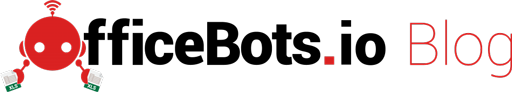OfficeBots Use Case: Pricing Updates for Aggregators in the Telecommunications Industry
Automation can be a wide ranging topic, and the first question people ask when discussing OfficeBots is “What are examples of what OfficeBots can do?”.
Best use cases for OfficeBots
The best use cases for OfficeBots are when:
- data held in files (Excel, CSV and PDF in particular) need to be processed manually
- the process is repetitive (every day/week)
- the files can be exchanged via email (for example, when receiving these already by email from clients & suppliers, like pricing updates, inventory, invoices, etc..)
The process can be about:
- extracting data in a structured way
- looking up data (between 2 files, or against a web-based system)
- validating the data against a reference (another file or a database)
- transforming or cleaning the data based on given rules
- generating a new file with the data as it should be (for sharing, processing further, or for a custom report)
- loading data from the file into another file, or into a web-based system
Use case in the Telecommunications industry
A real-life example where OfficeBots is helping, is with a company acting as an aggregator in the Telecommunications industry.
This company buys telephone minutes from large telecommunication suppliers (5 in their case) at wholesale rates, and resells to its own clients at retail rates, adding additional value in the process in the form of special features and dedicated customer service, for business clients.
The challenge
The challenge this company had when first engaging OfficeBots was that they were receiving every day or so pricing updates from their 5 suppliers, by email, in the form of either Excel or CSV files (depending on the supplier).
Those files typically have between 20,000 and 80,000 rows, representing prices for given locations (countries) and connection types.
With these files, 2 separate manual tasks were performed almost daily:
- an internal employee performs a lookup with the newly received file, to update a “Master” Excel file, where the company can maintain an overview of pricing across its suppliers, identify who is the cheapest for any given location, perform further analysis and make the right business decisions. This is still managed in Excel, as their internal system does not provide enough flexibility for these granular analysis.
- an outsourced contractor performs a few transformations to the file, and uploads it into their internal system (where quotes and billing are managed)
These manual tasks led to:
- direct costs (the employee’s time and the outsourced contractor’s fees, plus overheads)
- frustration and loss of productivity (context switching) for the internal employee, who could spend time on more valuable tasks
- bottlenecks when the people involved in these processes are away or sick
- repeated human errors in the process, leading to wrong decisions (based on inaccurate price analysis) and wrong billing to clients (which the company had to absorb, directly impacting their bottom line)
An OfficeBot to the rescue
OfficeBots stepped in and built 5 custom Bots, one for each supplier, each with its own memorable email address.
Each Bot is dedicated to handle the particular file format of its supplier (CSV or particular Excel layout), and apply all the logical steps required, from extracting the data, comparing, highlighting, and generating the data in the format required for the client’s internal systems.
Our client can simply forward emails now to the respective Bot for the task to be done automatically, or provide the email address to each supplier for them to send to the Bot directly.
If you want to explore if an OfficeBot could help you automate these kind of tasks, or if you need guidance in your automation journey (OfficeBots is not the solution for all cases), you can book a free audit here: https://officebots.io/freeaudit