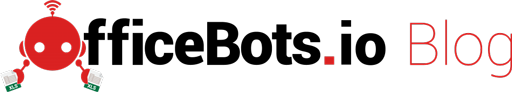What is RPA?
RPA stands for Robotic Process Automation.
In the simplest possible terms, RPA basically means telling a computer what steps to go through to perform a task.
It is a roadmap that tells a machine how to go from point A to point B, and what decisions to make in the process.
RPA software is different from just being an “app”, in the sense the majority of apps work. For example, CRM software can help you input and structure data coming into your business from different sources. However, it is most of the time powerless when the process includes several steps or actions to be taken between multiple systems or within the data itself.
In this sense, RPA is different because it is more process-based than a data systemisation tool.
Wikipedia defines a process as “a set of activities that interact to produce a result”. RPA is about having a computer going through this set of activities, instead of a human.
In the broadest sense of the word, RPA is a business automation tool that focuses on singe tasks or entire processes.
Why So Many Businesses Are Prime for Robotic Process Automation?
An epic digitalisation is underway. A key component of running a business in an increasingly digital world is relying on data in computers. As a result, there is a growing need for performing sets of activities related to:
- Taking data from one system and putting it in another, while performing some adaptations for the target system to ingest the data.
- Repeatedly doing the same task within office files or systems to produce reports or to prepare it for further processing by other people or systems.
Does this mean every process is ripe for automation? Not really. Let us take a look at the processes that are the best candidates to be put under the command of RPA software.
The Tasks You Can Free Yourself From
Have you ever sat at your screen, having to do yet another set of clicks to do the exact same thing you had done hundreds, if not thousands of times before?
Have you received an Excel spreadsheet from a colleague, having to make a few identical changes to it, each and every time, and forward that Excel spreadsheets to yet another colleague or upload the data in a database?
These are all typical tasks that can be automated with RPA.
The RPA-ready task is boring, repetitive, and error-prone.
Read more about smart ways to automate repetitive office work.
How RPA Compares to Other Automation Tools
Just like you could be teaching a trainee how to perform the steps to a repetitive process, a Bot can be programmed to do the same. But Bots wouldn’t be the novelty they are if they weren’t capable of doing the process with added benefits.
The most propitious upsides of RPA include doing the process faster, with no errors, 24/7 and at scale.
Admittedly, an error can happen.
Errors usually mean that the Bot has encountered a situation which it handled the wrong way or it missed handling it at all.
However, the Bot’s code (ie logic) can be changed to accommodate the newly arisen error situation. An unprecedented upside of using a Bot for a process is that it won’t do that same error twice, unlike a human who can repeatedly make the same mistake.
Bots do come with a few caveats, though. The downside is that they can be thrown off much quicker the humans can. If you haven’t programmed the Bot to receive the particular type of data, it will be thrown off, where a human would barely skip a beat. This is where the task of RPA developers grows on importance.
RPA and Artificial Intelligence (AI)
RPA is not to be mistaken with AI. Yet, both RPA and AI can complement each other well. Nonetheless, there are crucial differences between the two of them:
- RPA is about programming a set of rules for the Bot to execute a task.
- AI is about programming some intelligent algorithms that will know what to do based on past patterns (either by having been told what was good and what wasn’t in those past examples, or by learning on its own, if it can check the output’s validity itself).
RPA simply follows a trigger logic of a “If This – Then That” process, setting up automated workflows for previously known processes and their inclusive one-by-one steps. RPA, is, consequently, also called workflow automation.
More and more, RPA tools and solutions embed some element of AI into their automation logics. For example, we are seeing recently the rise of AI (or better said, machine learning) in data extraction from documents. So now RPA solutions are not only able to extract data “blindly”, as they were told, but to make sense of the data (based on having encountered that situation prior), and allocate the right data to the right field (eg supplier’s name, total of invoice, etc..).
For example at OfficeBots, we use a data extraction solution that leverages machine learning (AI), in our RPA Bots who need to “read” data in PDFs as part of a wider task or process they help automate.
RPA and Trigger-based IFTTT Tools
Tools known as “If This – Then That” (IFTTT) have been around for a long time to perform tasks based on triggers.
A very good example of an IFTTT solution is the platform Zapier.
Zapier is a workflow automation tool which allows you to define automated actions based on a so-called trigger (“If this happens”). In a nutshell, if something happens according to predefined criteria, a specific action will be triggered.
For example, if you receive an email that matches a specific criteria you defined, then Zapier can add that email to a spreadsheet, so you can keep track of those emails over time (say to analyse the number of emails received to your support email on a specific topic).
Or if a prospect fills out a form, send a notification in a specific Slack channel – so the first team member available can jump on it, maximising your company’s reactivity and enhancing your customer service (thus experience).
Zapier includes hundreds of app integrations and is, therefore, great to support you in moving data automatically from one system to the other.
But if you need to perform changes within the file or access the system that is not integrated with Zapier, you are hitting the limits of the platform.
Enterprise RPA Software
At the other end of the spectrum, you have enterprise RPA software, designed to accomplish almost any task you would need done on your computer.
Examples of enterprise automation platforms include vendors like Blue Prism, a pioneer in RPA since 2001, as well as UIPath, the current market leader, Automation Anywhere, WorkFusion, and many more.
Advantages of Enterprise RPA
- Enterprise solutions are extremely powerful, ie you can have them do almost anything, as you use them to “teach” the Bot to replicate the steps of a human.
- By emulating the “click here, do that” process humans follow, you can copycat the same behaviour directly on a person’s computer, the company’s server, or in the cloud via the vendor servers (depending on the process and the vendor’s capabilities).
- Although still in their early days, some enterprise RPA tools get even better on their own over time, by blending in AI capabilities (Workfusion being a prime example).
Downsides of Enterprise RPA
Most enterprise RPA software come with a rather steep learning curve and price tag, requiring a significant amount of resources, time, and money to get up and running and implemented. Though for an enterprise (ie a large company), the investment is usually worth it over time, when adopted and implemented properly, sometimes even in a very short span of time.
For organisations who have the means to implement such solutions, it is the way to go to enable the company to become more efficient in multiple ways:
- Provide better service, internally within teams or externally with clients.
- Reduce costs at scale as there is no need to hire more people to fulfil those tasks as the company grows.
- Leverage people on tasks where they can add more value.
For more about how RPA vendors stack against each other, take a look at our vendor overview.
The Future of Bots
The RPA market is expected to grow extra-fold in the years to come, as every company needs (or will need) to automate its processes, either to increase profitability and/or improve customer service or employee satisfaction, or under the pressure of competitors who are automating processes and cannot be left behind.
Gartner recently reported that RPA is the fastest-growing segment in enterprise software for a reason – we all hear about the rise of automation in the world, and it’s happening right now.
RPA is the poster child of business automation.
A number of doom-and-gloom mongers predict that robots will take over (usually with a catching headline taken out of context from a report). While some low-level jobs will disappear due to automation, at OfficeBots we believe that automation is here to empower people to do more and better, focusing on more rewarding, and more creative work.
We’ll dedicate a blog post about this in the future… we’ll have a Bot write it for us! 😉
In the meantime, if you want to assess what processes in your company could be automated, you can book a free audit. OfficeBot’s “RPA-as-a-Service” offering might not be the best solution for you, but we can guide you towards the best approach for your needs, or even have us consult for you if you want to dig deeper into how automation can transform your company.